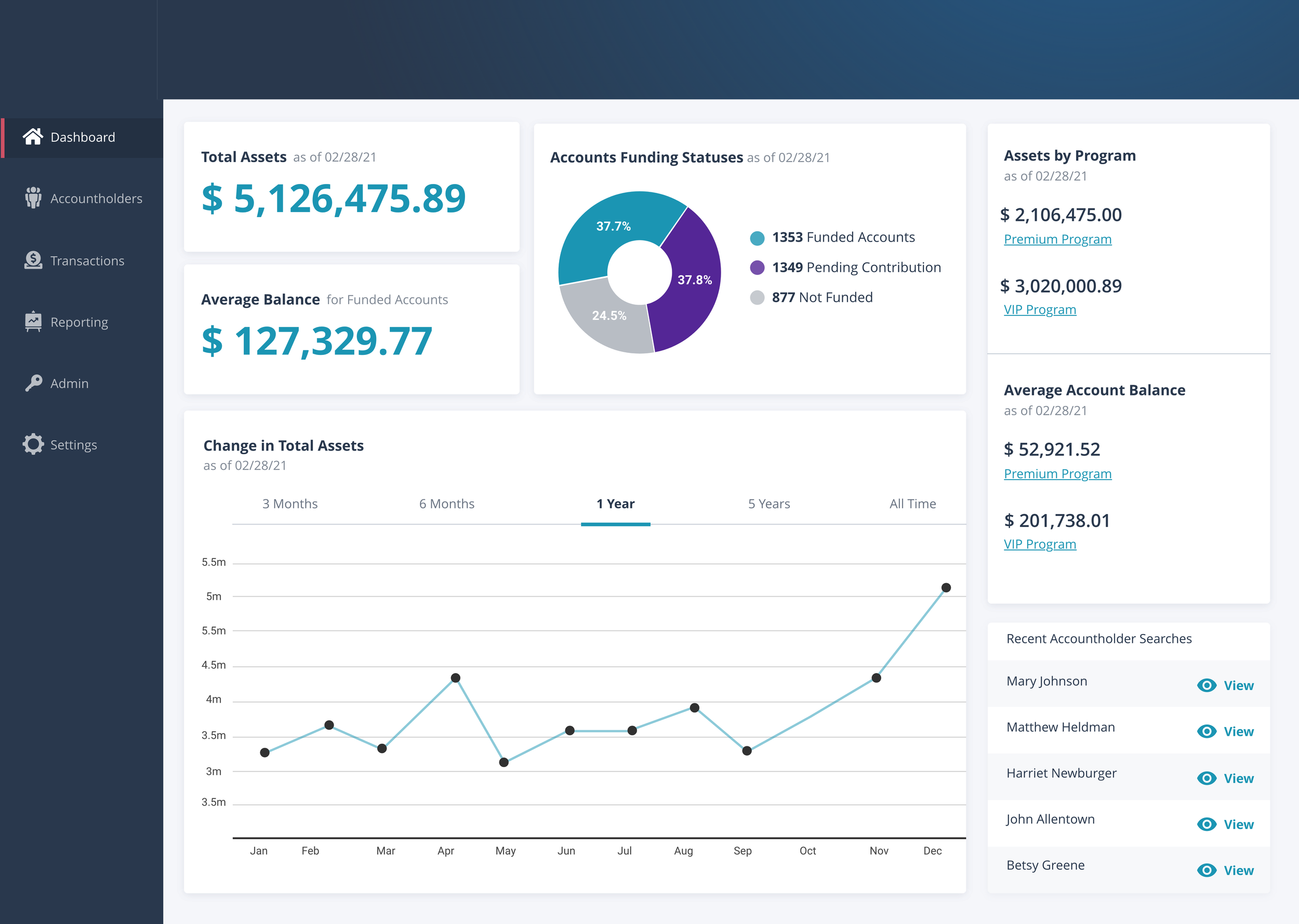B2B Program Monitoring Dashboard
Case Study Coming Soon
Product Release Notes to Client Companies
Management of Accountholders
Access to your Accountholders: Our Accountholder tab allows you to search your accountholder’s information, keeping up to five accountholder profiles open at a time.Information at-a-glance: An Accountholder’s overview is designed to give call centers and other supportive staff quick access to security questions and account info.See what your Accountholders see: Each account’s details tabs give you a look into the data your Accountholders see, from their investment transactions to their documents.Update your Accountholder’s information: Editing and updating accountholder’s information, such as contact info and investment strategy, will automatically update that information in the Accountholder’s portal. You have control over which staff members can make these changes.
Control over Transactions
All your Transactions Together: Our transactions tab shows you all the transactions across your program. You’ll see pending transactions first, giving you easy monitoring as the transactions process.Details for your Transactions: Easily view everything you need to know about a transaction, from the tax reason code to (censored) bank info, by clicking view.Add Transactions Efficiently: Adding new contributions and distributions is streamlined, allowing you to autofill Accountholder information by entering the account number. If you’re entering multiple transactions, just click Add More to automatically open a fresh window after you hit submit.Deleting Transactions: If a contribution or distribution was added incorrectly, you can click cancel to remove it. This ability is only available during the initial pending status for a transaction.
Measures with Reports
What’s Happening with your Accounts: Generate an Accountholder Data Report to see your Total Assets Under Management (AUM), average account balance, and activated/funded accounts in your program. This report can also be used to collect all of the accountholder contact information across your program.See How you’re Invested: Generate a Total Assets and Shares Report to see all of your program’s funds and each fund’s shares, price, market value, and % of portfolio.All of the Fees in a Selected Date Range: Generate a Fee Data Report to see all of the fees charged to each accountholder in your program within a set date range.
Permissions with Admin
Control Staff Permissions with Roles: Our 1.2 release includes 3 permissions levels, referred to as Roles. The roles included are: Call Center, Manager, and Administrator. Call Center level users have read only access to Accountholder information and Transactions. Manager level users can edit accountholder information and add new transactions. Administrator level users can access the admin tab to administer staff users. As our features grow in future releases, we plan to add additional roles based on these features.Add and Delete Staff Users: Administrators can add staff users to give new employees access to the portal. The admin tab also allows Administrators to delete staff users who are no longer with the company.Edit Staff Info and Roles: Administrators can edit staff information when a staff user has a change of name, email, or phone number. The edit feature also allows are administrator to upgrade or downgrade a staff user’s permission by changing the assigned role.